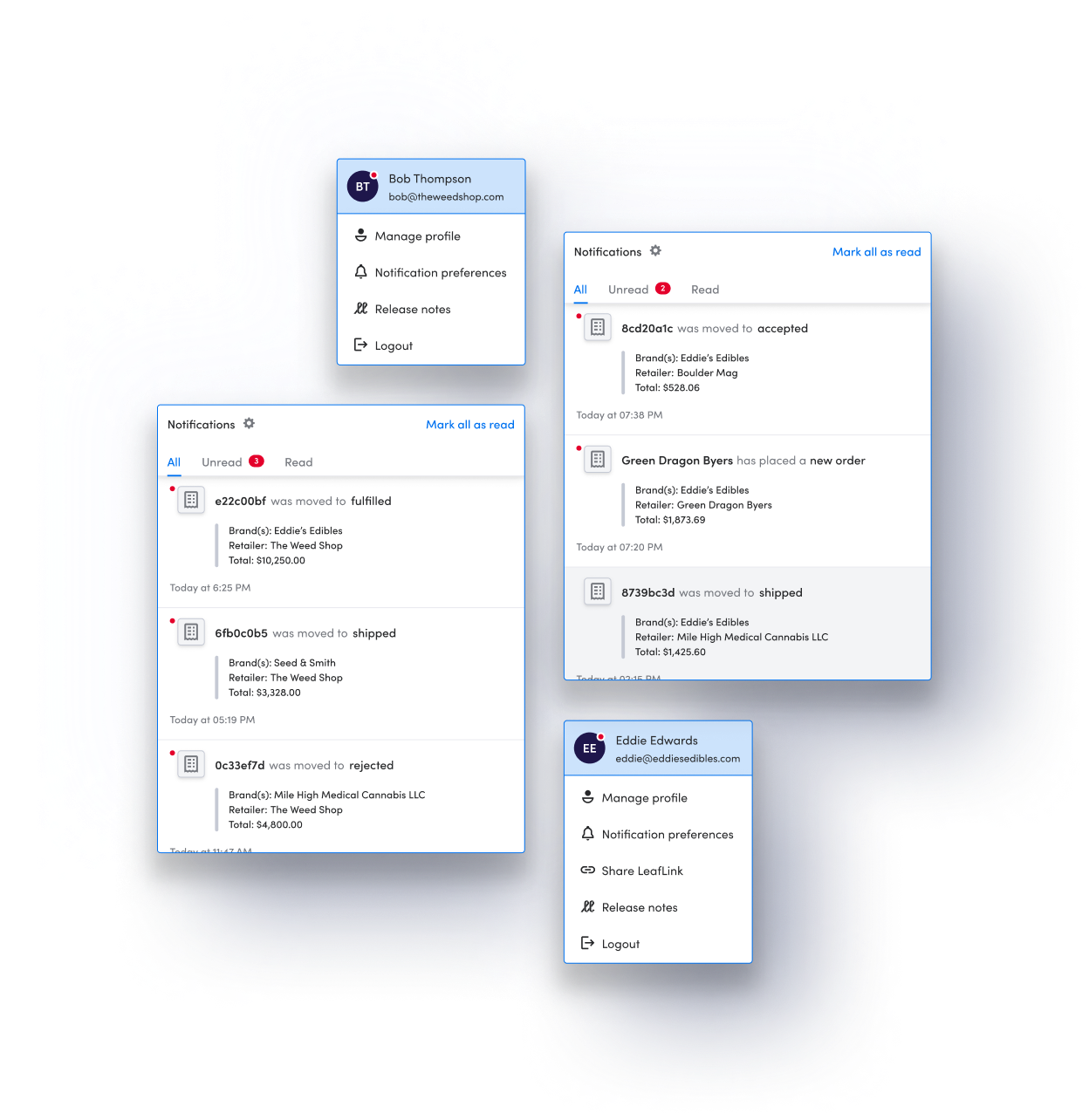Q3 2023 - Q2 2024In-app Notifications
Implementing in-app notifications to provide simple, standardized order status updates for all users.
THE PROJECTIntroduction
In August 2023, we kicked off a plan to upgrade the retailer order management experience on LeafLink by introducing in-platform notifications. Previously reliant on emails, which were overwhelming and frustrating for users, the project aimed to create a more streamlined and actionable notification system. The goal was to ensure all stakeholders could efficiently manage their workflows within the platform.
-
LeafLink is a digital platform designed to streamline wholesale cannabis commerce. It connects licensed cannabis brands (sellers) and retailers (buyers) to facilitate order management, payments, logistics, and brand exposure in the cannabis industry.
-
Cannabis retailers, aka dispensaries, purchase cannabis products to sell to consumers. LeafLink supports them by providing a centralized platform to discover new brands, place orders, track deliveries, and manage payments, simplifying the purchasing process and improving operational efficiency.
-
Cannabis brands focus on making a variety of cannabis products, including flower, vapes, edibles, and accessories. LeafLink helps these brands by offering a marketplace for wholesale sales. This increases their visibility and helps them manage orders, track payments, and gather important insights.
Problem Statement
Both buyers and sellers on LeafLink's platform expressed frustration with the existing lack of a notification system.
Key challenges included:
Notifications lacked actionable components.
Users were overwhelmed by irrelevant email updates.
Limited transparency in the order lifecycle.
Insufficient tools for facilitating communication between retailers and brands.
Objective
To design an in-platform notification system that enhances usability, improves communication, and supports efficient order management workflows.
My Role & Partnership
In my role as the lead designer for this project, I oversaw the complete design process from start to finish. This included designing surveys and gathering research insights that informed our design strategy. Mapping out end-to-end workflows, creating developer-ready screens, and collaborating closely with front-end engineers to conduct QA on the final products.
My team consisted of myself, one Product Manager, one Engineering Manager, four Front-end Engineers, and six Back-end Engineers.
AUDITCurrent State and Gaps
Existing challenges:
An audit of the current notification system revealed:
Retailer gaps: Overwhelming email notifications and lack of a unified notification center.
Brand gaps: Insufficient tools to re-engage buyers and communicate updates effectively.
General gaps: Lack of actionable notifications and no in-platform notification center.
Strategic decision:
To address these gaps, the engineering team adopted Knock as the notification infrastructure, allowing rapid and effective implementation. An early beta version was launched to collect feedback from users.
Retailer Audit / Gaps
Brand Audit / Gaps
All Emails Audit
RESEARCHSurveys & User Interviews
To better understand user needs, we conducted Typeform surveys with both retailers and brands. The surveys aimed to identify the types of notifications users found most helpful, the actions they wanted to take upon receiving these notifications, and their preferred methods of receiving updates.
Demographics of Survey Participants
Retailers:
Roles included Owners (63%), General Managers (25%), and Fulfillment Managers (25%).
Store sizes varied, with 63% managing single locations, and the rest overseeing multi-store networks (13% handling 2-5 stores, 13% managing 11+ stores).
All retailers reported being in business for over 2 years.
LeafLink adoption was strong, with 67% using the platform for 2+ years and 33% for 1-2 years.
Brands:
Roles included Leadership (44%), Sales (39%), Operations (39%), Compliance (22%), and Marketing (17%).
Brand portfolios ranged widely, with 22% managing single brands, 39% overseeing 2-5 brands, and 33% handling 11+ brands.
Most brands (78%) had been in business for over 2 years, while 22% were newer, operating for 6 months to 2 years.
LeafLink usage mirrored their tenure, with 72% leveraging the platform for 2+ years and 28% for 1-2 years.
Summary
Retailers showed a clear preference for product-related notifications. They found updates about back-in-stock products, discounts on purchased items, and new releases from top brands to be the most valuable. These notifications align with their focus on inventory management and staying updated on relevant products. Conversely, retailers placed less importance on financial or compliance updates, such as invoice payment reminders or license expirations.
Brands, on the other hand, emphasized the importance of tools to re-engage buyers and enhance communication. Notifications about comments left on orders, customer inactivity (e.g., no order in 30+ days), and orders marked as received were among the most valued. This feedback highlights their need for insights into buyer behavior and order progress to strengthen relationships and improve sales outcomes.
User Stories
As a member of the LeafLink tech team, I want to...
Control the order notifications feature using split.io.
Measure key performance indicators related to notifications.
Monitor notifications for performance issues and alert the team when there are issues.
As a user on LeafLink, I want to...
Easily access the notifications hub on LeafLink.
See all of my notifications in a single view in the “All” view, unread notifications by selecting on the “Unread” view, and see all my read notifications by selecting the “Read” view.
Manage my notification preferences by using the settings gear on the Notifications hub.
Receive a notification when one of my orders is denied, approved, or approved but classified as “Needs Edited” due to a quantity/availability error.
Receive a notification when there is a pricing change related to an item in one of my orders.
DESIGN PROCESSIdeation
We kicked off the design process by gathering all possible notification types and workflows for buyers and sellers. Using the audit as well as the feedback we got from the surveys, we then organized everything into alert type buckets through a card sorting exercise.
Early Iterations
Because we already had the infrastructure in place through Knock, we decided to bypass the low-fidelity wireframe step and transitioned directly to developing higher-fidelity wireframes. These wireframes proved essential for visualizing notification flows and user interactions with greater precision, ensuring alignment with technical capabilities.
User Testing & Prototype
Usability testing was conducted with a select group of retailers and brands to ensure the prototypes aligned with real-world workflows. Feedback was gathered through structured interviews and observational studies via Full-story.
The notifications center can be accessed by clicking the bell icon at the top-right of the screen (adjacent to avatar). They can also access the preference management page, by clicking the gear icon within the notification center or by clicking their avatar and then selecting the “Notification Preferences” option from the dropdown.
From the notification center, the user can do the following:
View all notifications, including read and unread, in the All tab.
Filter and view only unread notifications, by clicking the Unread tab.
Filter and view only read notifications, by clicking the Read tab.
Mark all notifications as read by clicking “Mark all as read.”
From the individual notification, the user can do the following:
Click on the notification to mark the notification as read and navigate to the associated URL.
Click the envelope icon to either mark the notification as read or unread.
Click the trash icon to archive the notification. From the user perspective, this removes the notification from their experience and effectively deletes it.
Click the new page icon to open the notification’s associated URL in a new window.
User testing results
Retailers emphasized the importance of incorporating actionable notifications, such as "Mark as Received," to simplify their order management processes. They highlighted the value of real-time updates, enabling them to stay informed throughout the order lifecycle.
Brands yearned for prompts to follow up with buyers and operational transparency, such as notifications indicating "New Sample Request." They requested clearer visibility into buyer actions to help manage next steps efficiently.
Both groups stressed the need for batched, relevant updates to avoid notification fatigue.
Final Deliverables
Order Statuses
Notifications for all critical order milestones such as Submitted, Accepted, Fulfilled, Shipped, Completed, etc.
Notification Center
A centralized notification center that aggregates all notifications related to the customer’s orders and activities. Categorized views within the notification center, allowing customers to filter notifications into sections such as All, Unread, and Read. Users should have the capability to mark notifications as read or unread, archive them, or open the related destination in a new tab for further details.
Notification Preference Management
A dedicated notification preference page where users can customize their notification settings with options to select notification types, preferred channels (such as email, app alerts, both, or neither), and frequency of updates.
Notification Toasts
In-app alerts for real-time updates.
RESULTSQualitative vs. Quantitative Results
All users praised the actionable nature, clarity, and customization of the notifications they received.
Retailers noted a more streamlined and efficient process for tracking orders.
Engagement rate: 25.7%
Conversion rate: 5.2%
Click-through rate (CTR): 20.3%
Brands reported a significant improvement in communication with their customers, resulting in faster resolution of pending orders and opening channels for better customer service.
Engagement rate: 19.3%
Conversion rate: 3.4%
Click-through rate (CTR): 17.6%
What I Learned
User roles matter: designing for distinct user needs ensures higher adoption rates.
Simplicity is key: clear and concise notifications reduce cognitive load and improve engagement.
Iterative testing: regular feedback loops during the design process refine features effectively.
Infrastructure investment: strategic adoption of tools like Knock accelerates development and implementation.