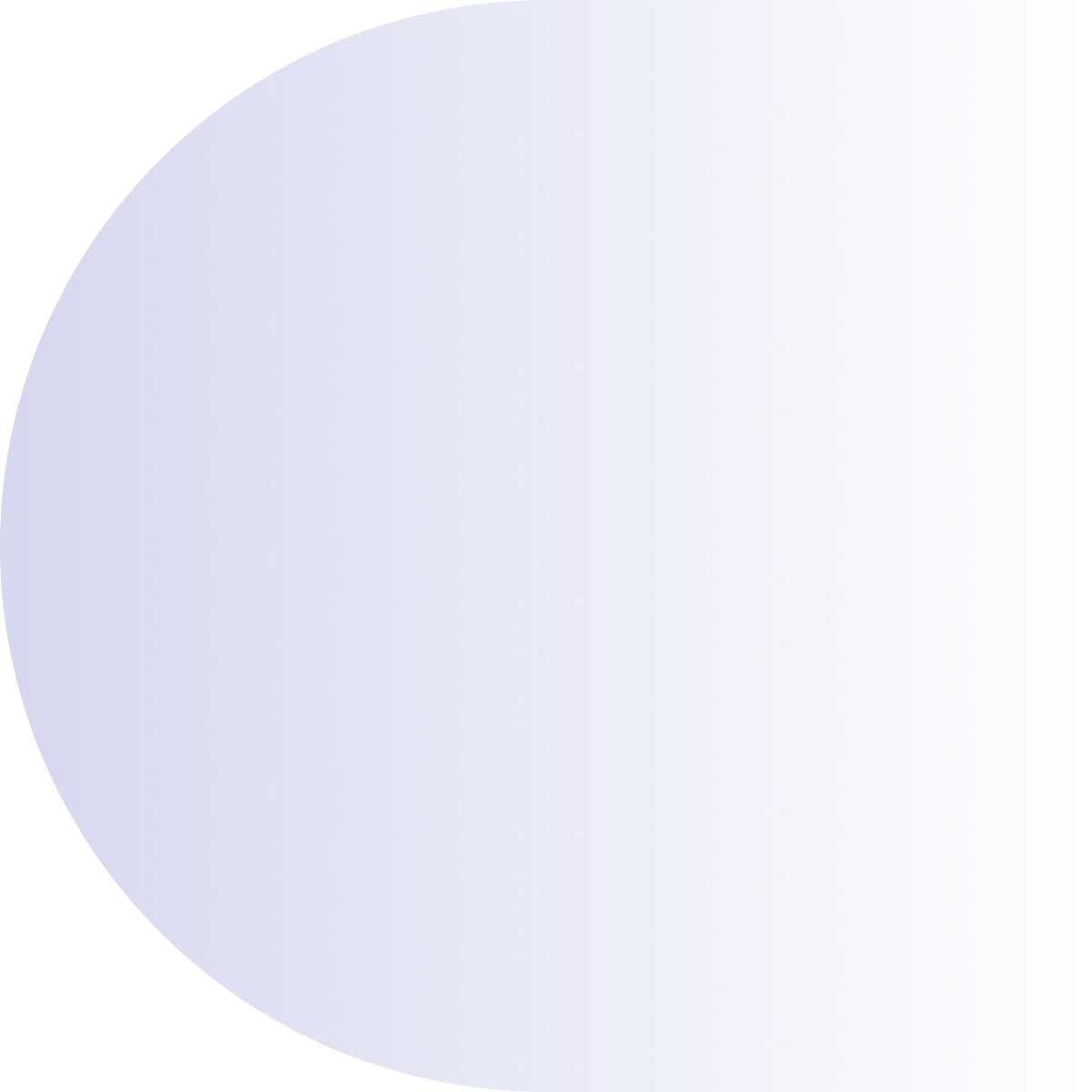Q1 2024 - Q4 2024Messages
Revamping LeafLink's messaging system to streamline communication, enhance engagement, and drive business growth.
THE PROJECTIntroduction
The LeafLink platform’s messaging system, established in 2017, serves as a key communication tool for buyers and sellers in the wholesale cannabis industry. Despite significant adoption, the system suffered from usability issues and slow performance due to legacy code. As a result, users experienced inefficiencies, missed communication, and disengagement. This case study explores how the messaging system was revamped to address these challenges and improve the user experience.
-
LeafLink is a digital platform designed to streamline wholesale cannabis commerce. It connects licensed cannabis brands (sellers) and retailers (buyers) to facilitate order management, payments, logistics, and brand exposure in the cannabis industry.
-
Cannabis retailers, aka dispensaries, purchase cannabis products to sell to consumers. LeafLink supports them by providing a centralized platform to discover new brands, place orders, track deliveries, and manage payments, simplifying the purchasing process and improving operational efficiency.
-
Cannabis brands focus on making a variety of cannabis products, including flower, vapes, edibles, and accessories. LeafLink helps these brands by offering a marketplace for wholesale sales. This increases their visibility and helps them manage orders, track payments, and gather important insights.
Problem Statement, Challenges, and Pain Points
The existing messaging system presented several key challenges:
Legacy Code & Slow Performance: The outdated code caused slow load times and unreliable performance, making the messaging experience frustrating and inefficient.
Poor Usability & Complex Navigation: The messaging system required users to perform too many steps to initiate conversations and manage discussions, leading to confusion and wasted time.
Lack of Notifications & Inadequate Engagement: The system lacked notifications, resulting in delayed responses and many unanswered messages.
Limited Visibility & Message Organization: Messages lacked hierarchy, making it difficult to track the status of conversations and leading to “draft pileup.”
Missed Opportunities for Pre-Purchase Engagement: Many buyers resorted to off-platform communication (e.g., phone calls, emails) to negotiate, which resulted in lost opportunities for engagement and manual processes.
My Role & Partnership
I led the complete redesign of the messaging system, working closely with cross-functional teams, including product managers, developers, and stakeholders from both the buyer and seller sides of the platform. My responsibilities included:
Conducting user research to identify pain points.
Designing wireframes, prototypes, and final designs that improved the messaging workflow.
Collaborating with developers to ensure the designs were feasible and aligned with technical requirements.
AUDITCurrent State and Gaps
At the time of the project, the messaging system was plagued by several usability issues. Users struggled with the disjointed, two-page experience for opening and replying to messages. The system lacked notifications, making it easy for important messages to go unanswered. Furthermore, the messages were presented in a flat, unorganized manner, which increased the time it took users to resolve issues and respond to inquiries. The reliance on legacy code from 2017 also contributed to slow performance and bugs.
Retailer - Messages Main Page
Retailer - Message Selected
Brand - Messages Main Page
Brand - Message Selected
RESEARCHSurveys & User Interviews
To better understand the pain points of users, I conducted several user interviews with both buyers and sellers. In addition, I surveyed a larger user base to collect quantitative data on system usage and frustrations.
Survey Insights:
67% of users reported difficulty navigating the current messaging system.
85% of users said they missed important messages due to lack of notifications.
Many users stated that they often moved conversations off-platform to email or phone due to slow response times and inefficient workflows.
Research Summary
The research revealed that the messaging system was seen as an inefficient tool that created friction for users. Buyers and sellers needed a faster, more intuitive system with features like notifications, better organization of messages, and the ability to communicate directly within the platform. The findings highlighted the need for a streamlined, consolidated experience that could facilitate quicker communication and decision-making.
User Stories
As a user of LeafLink messaging I want to…
Get notified about new messages via in-app notifications or email, adjustable through preferences, to ensure I don't miss important communication from sellers.
Organize messages by status—“in progress,” “completed,” or “archived”—and allow me to filter for better tracking and visibility.
Initiate and reply to messages on a single page, ensuring all functions (reply, mark as read, change status) are accessible without switching screens.
Quickly find past messages by searching and filtering by subject, company, user, or status, with options to sort by date and subject for efficient access to important conversations.
Access product links and order details directly within the message thread to provide more context and avoid confusion in discussions.
Save my messages if I close the chat before replying, so I don't lose information. Unsent replies should stay in the input bar, letting me return and continue easily.
DESIGN PROCESSIdeation
During the ideation phase, I focused on simplifying the user journey while addressing the key pain points identified in the research. We identified solutions for:
Consolidating messaging into a single page for easier navigation.
Adding status designations to track the lifecycle of messages.
Implementing notifications for new messages and replies.
Introducing real-time messaging to reduce delays in communication.
Early Iterations
I created low-fidelity wireframes that focused on improving navigation and organization of messages. These wireframes were tested with users to gather feedback on the proposed changes. Based on their feedback, I iterated on the designs, focusing on making the user interface more intuitive and responsive.
Prototype
I created a high-fidelity prototype for further testing, incorporating user suggestions on improving message visibility and adding context to each conversation.
Final Deliverables
The final deliverables for the redesigned messaging system included:
A new unified messaging page for easier navigation, while still maintaining the existing touch-points.
Notifications and emails for new messages and replies.
Improved message status management, allowing users to track conversation progress easier.
Implemented search and filter features to help users quickly find important discussions.
Auto-save and draft functionality to ensure messages weren't lost.
Ability to access product and order details to streamline communication.
Optimized for mobile and tablet use.
Created analytics for us to track key user actions to measure it’s impact.
Final Screens
Retailer - Empty State & Example
Brand - Empty State & Example
Notifications and Emails
Spec Sheet For Engineering Handoff
RESULTSSummary & Metrics
After the redesign, the messaging system saw significant improvements:
Increased Engagement: The number of discussions per user session increased by 20%, indicating higher engagement between retailers and brands.
Faster Response Times: Response times improved by 30%, thanks to the addition of notifications and more intuitive workflows.
Higher GMV (Gross Merchandise Volume): Messaging-driven interactions were directly linked to a 15% increase in GMV, as buyers who communicated via the messaging system were more likely to complete transactions.
Higher User Satisfaction: User satisfaction with the messaging system improved, with the platform's NPS increasing by 12 points following the release of the updated system.
What I Learned
This project reinforced the importance of user-centered design and the need to address both technical and usability issues when improving an existing system. The success of the redesign was driven by a deep understanding of user pain points, clear communication with cross-functional teams, and a willingness to iterate on designs based on user feedback. The project also highlighted the value of incorporating notifications and streamlining workflows to improve user engagement and business outcomes. Additionally, the importance of measuring the impact of design changes through metrics like GMV and NPS became clear, as these directly influenced the platform's success.