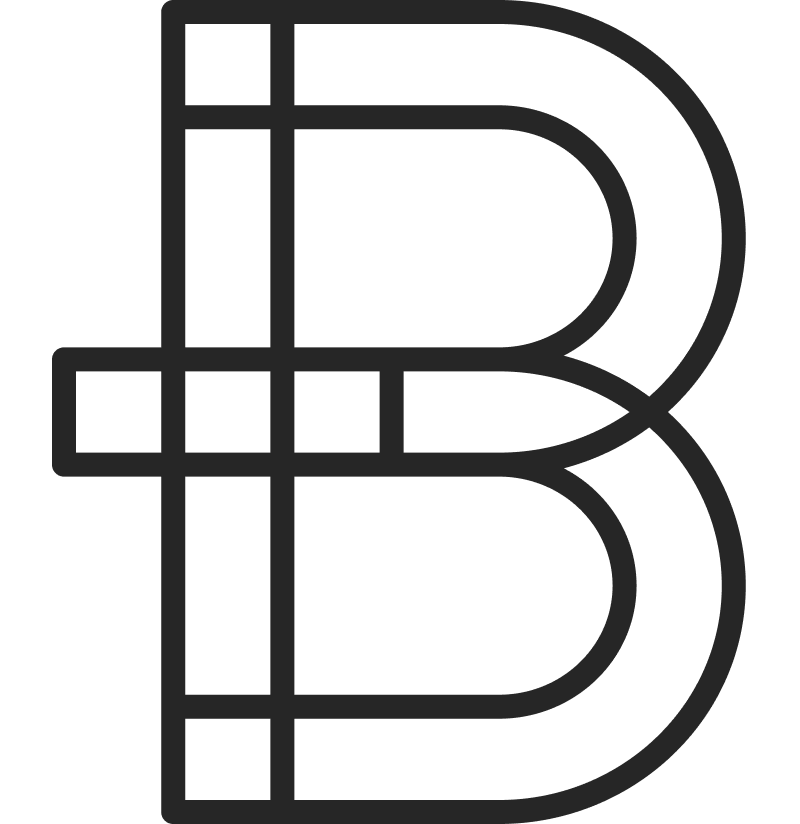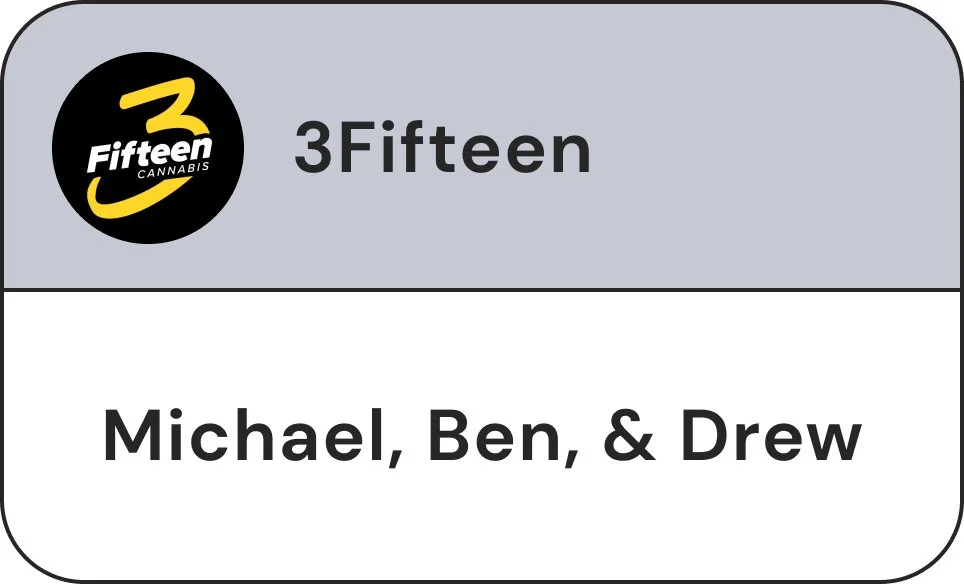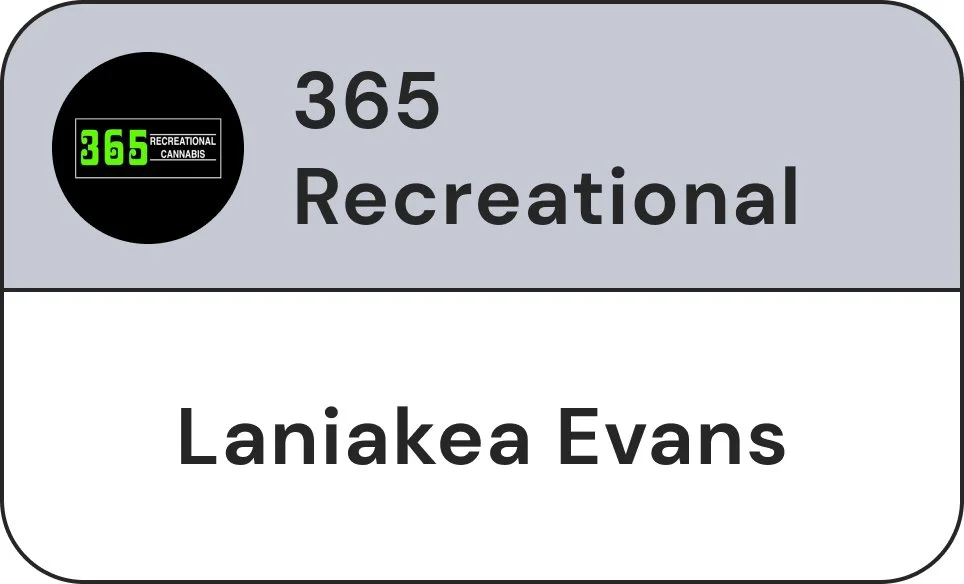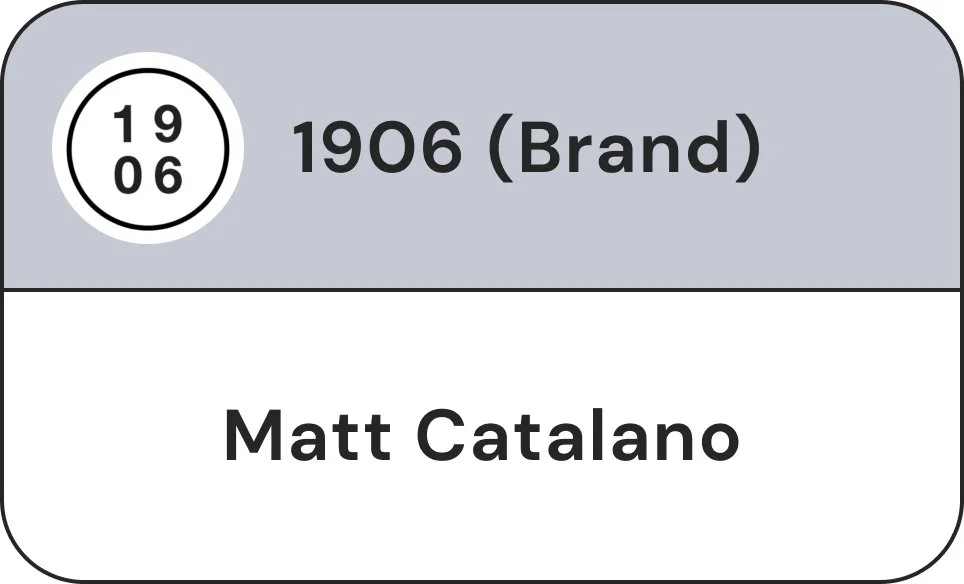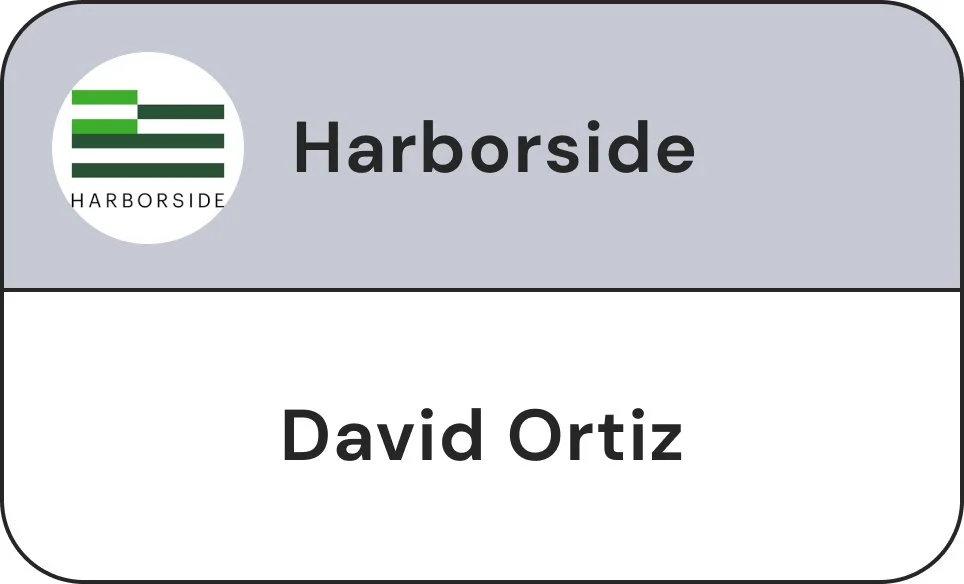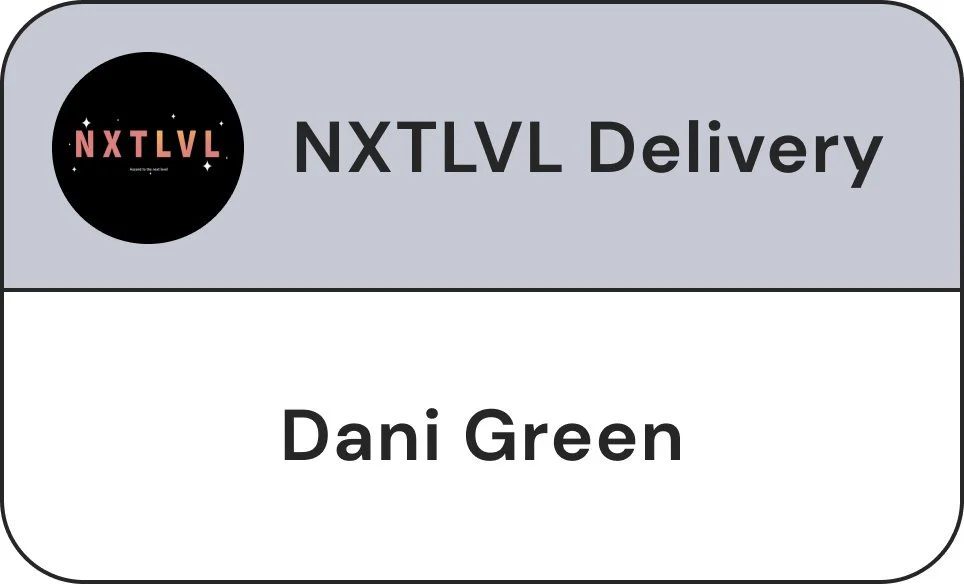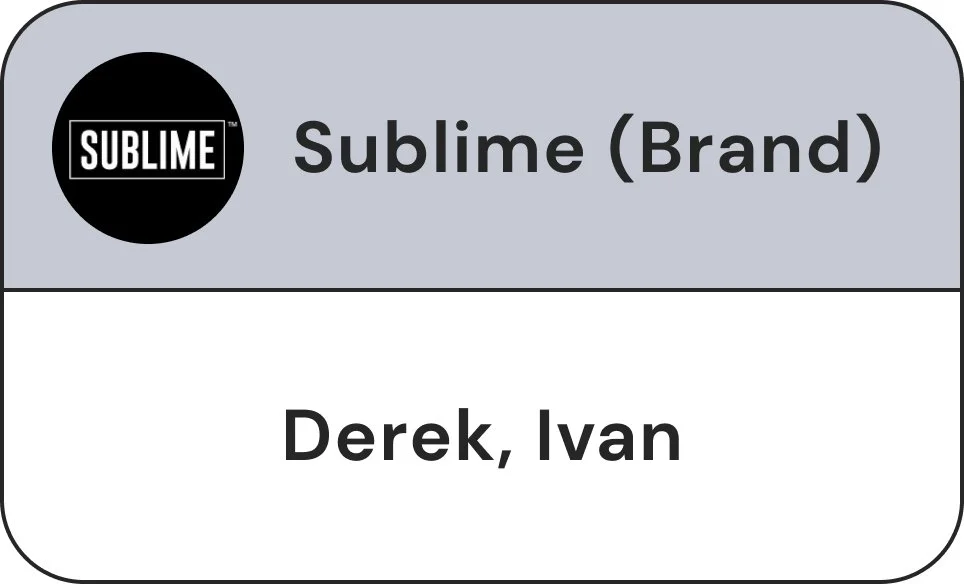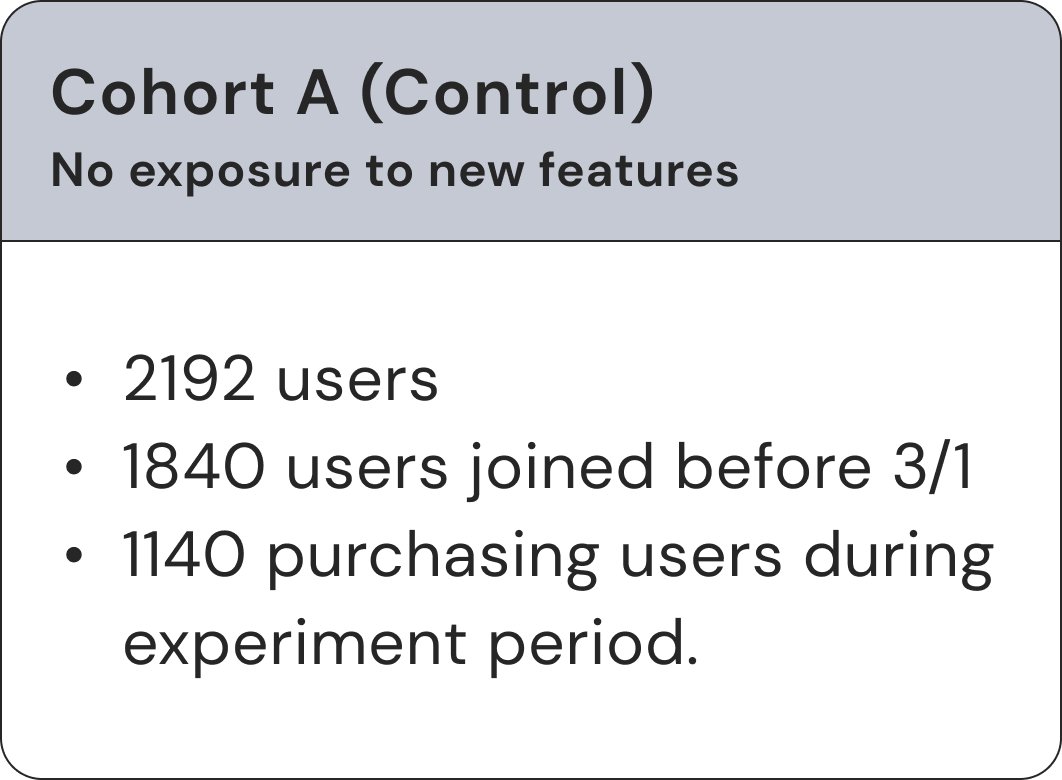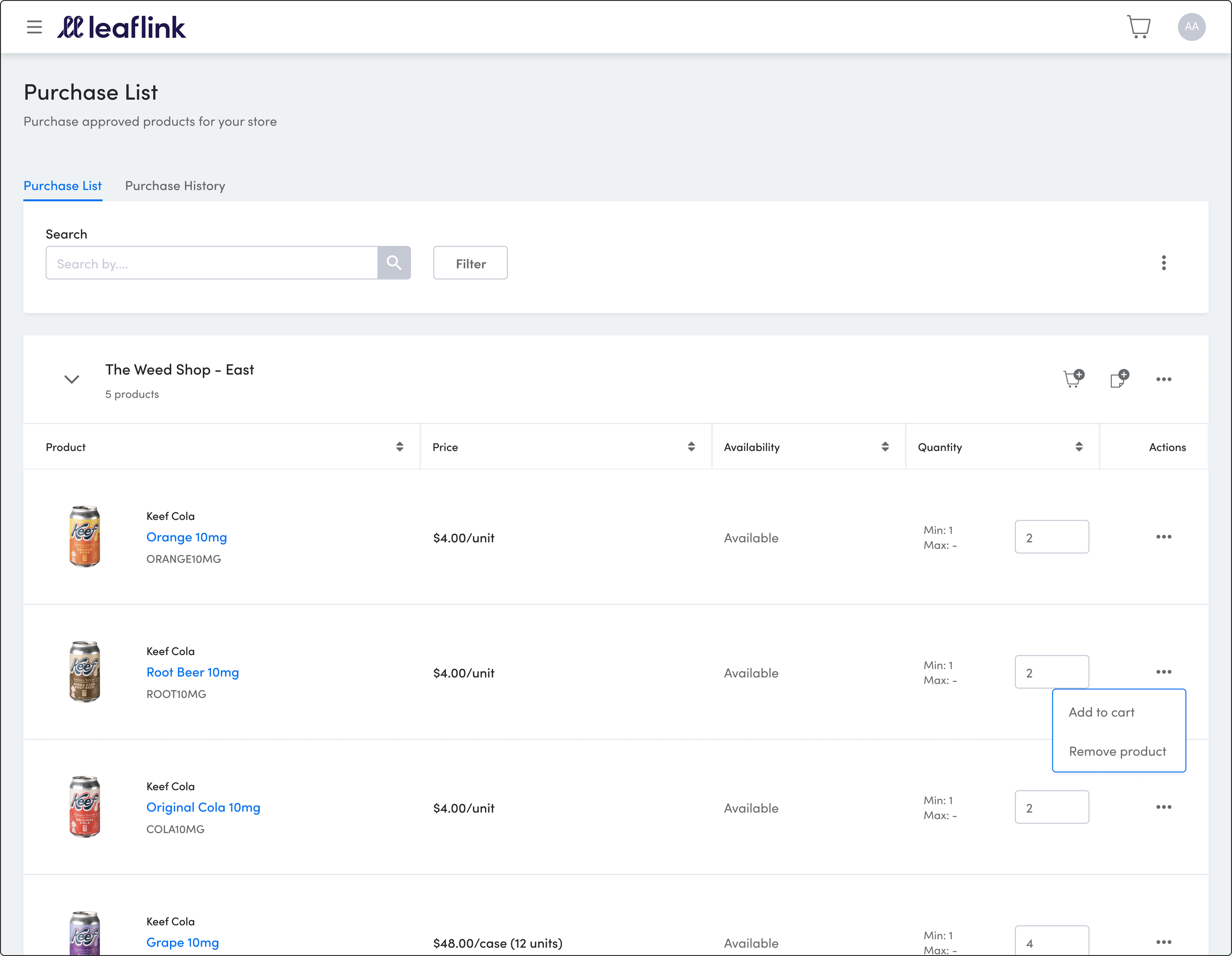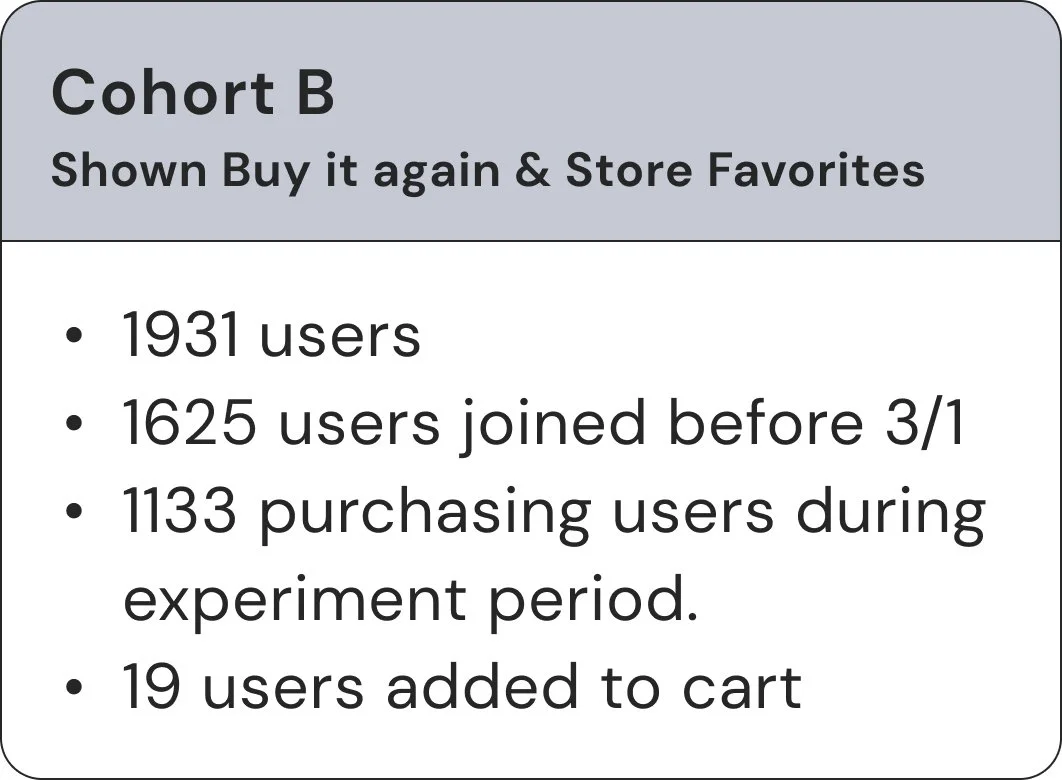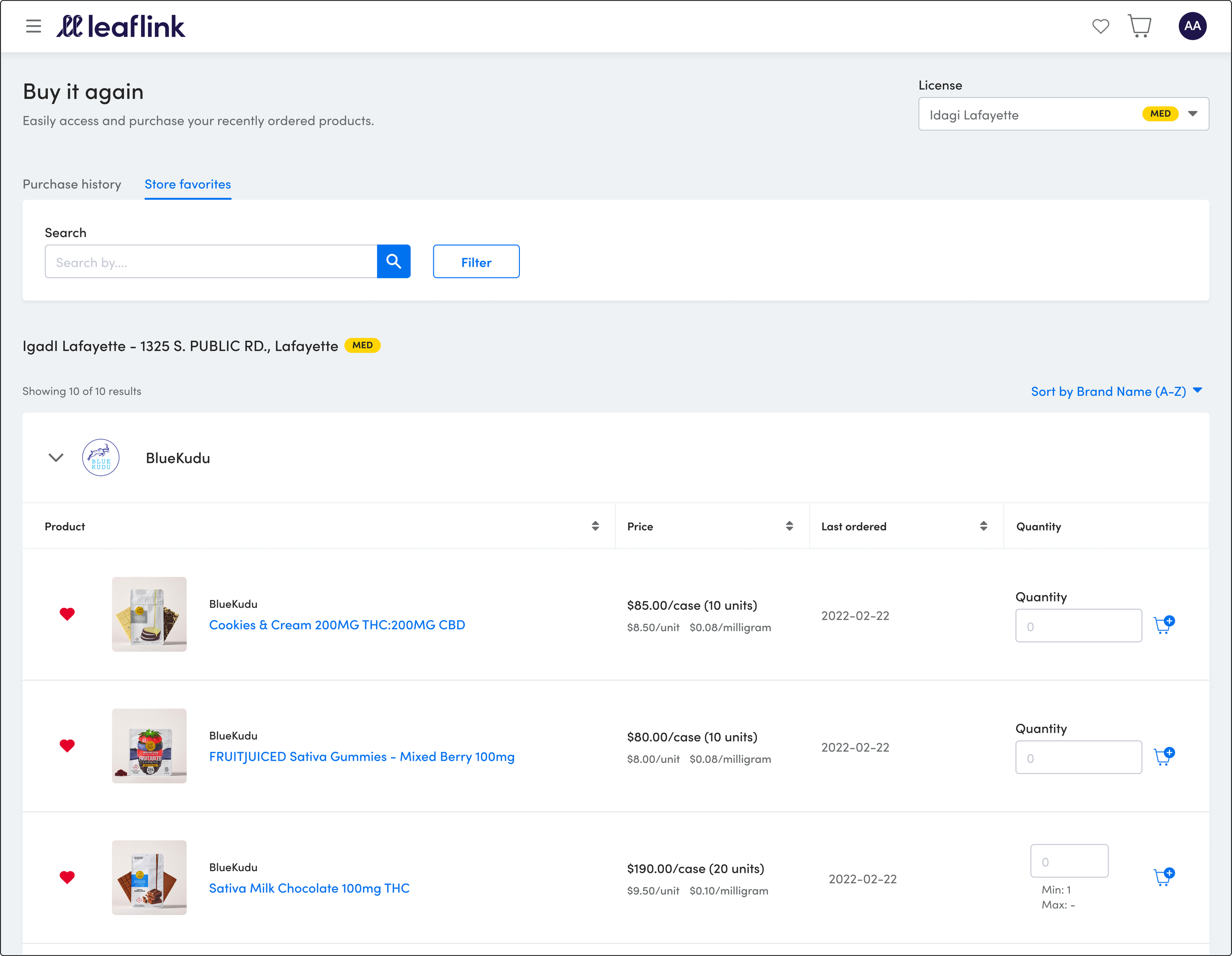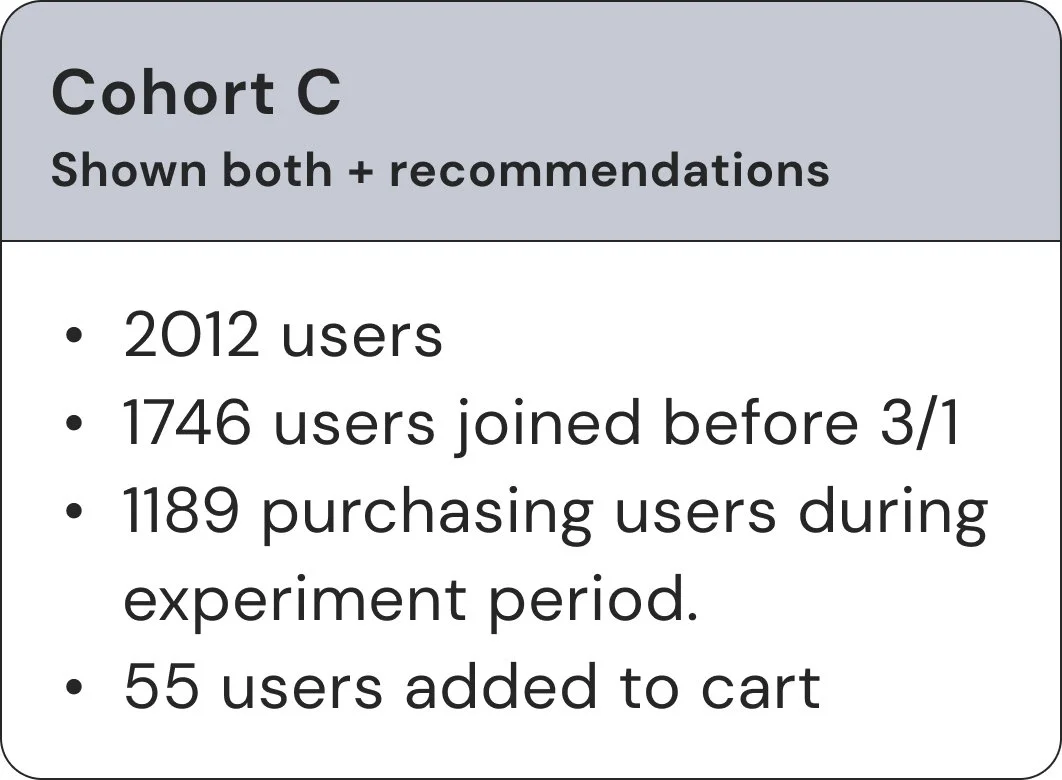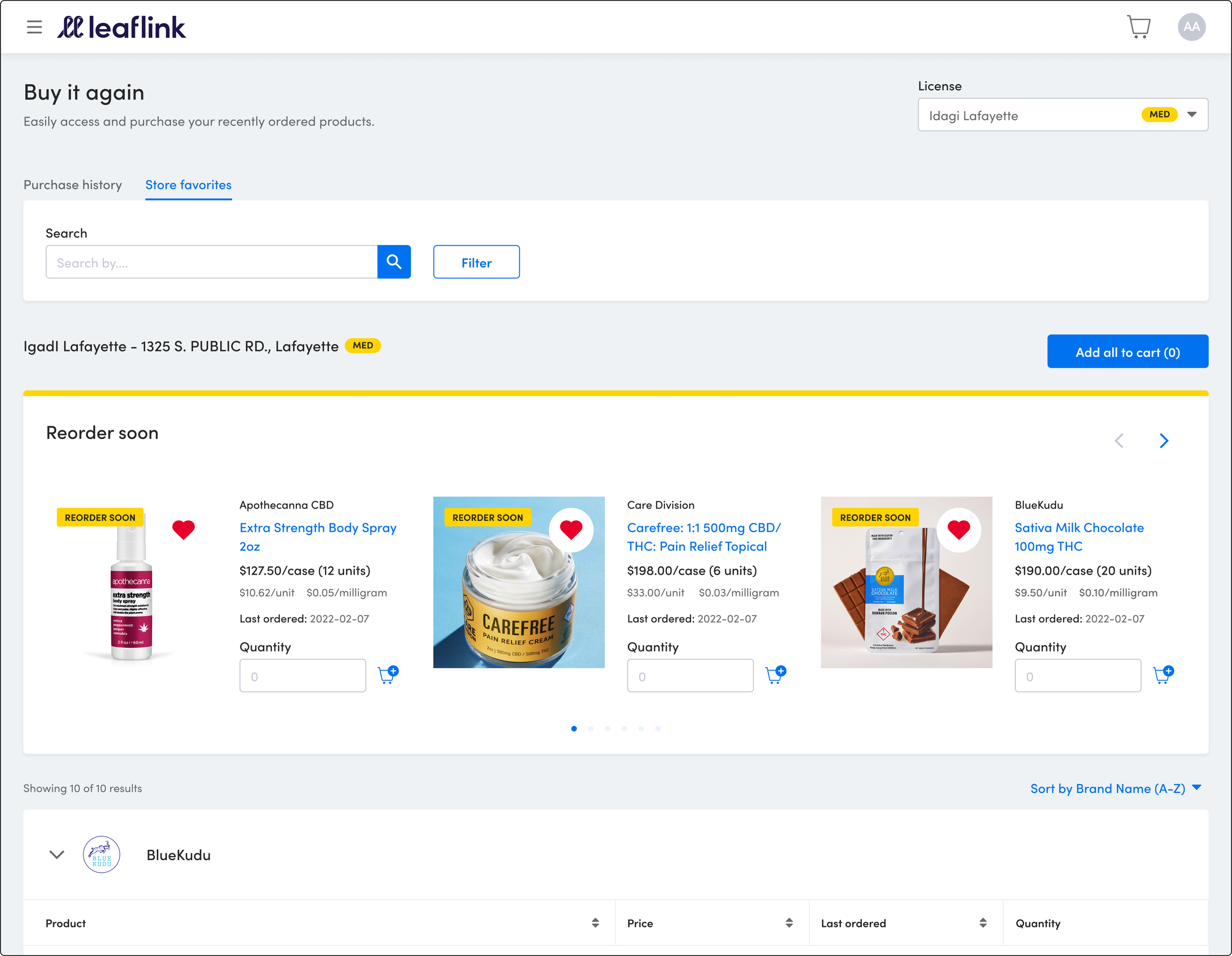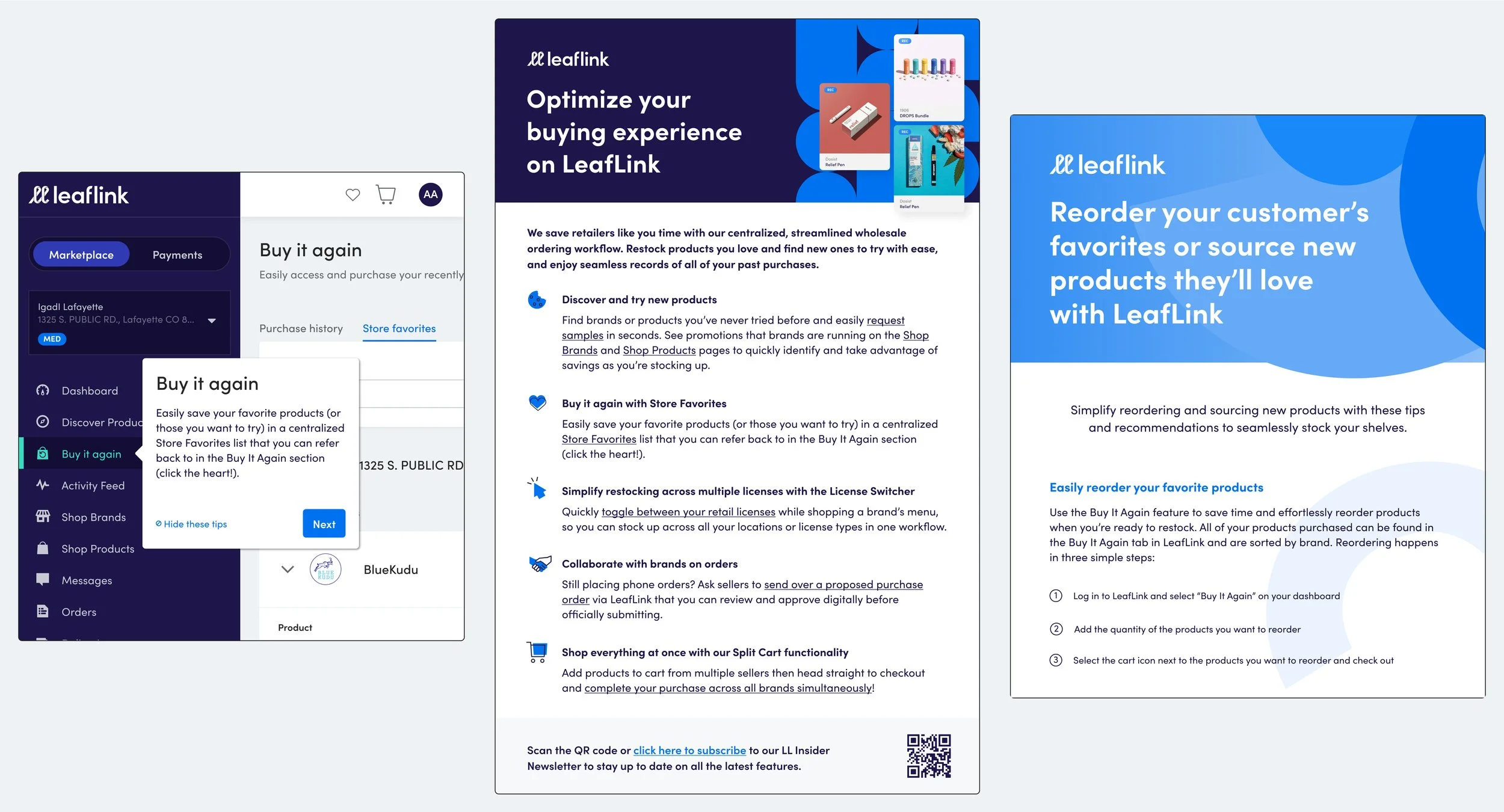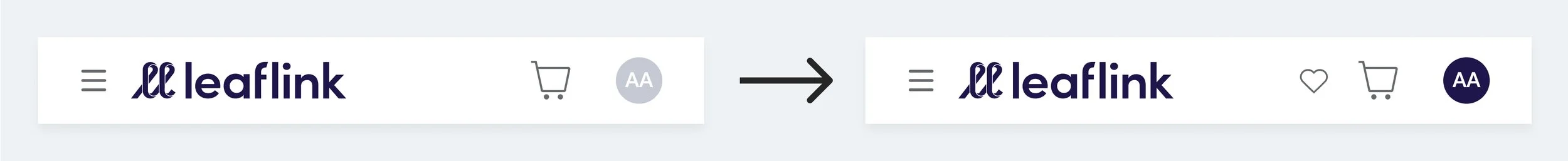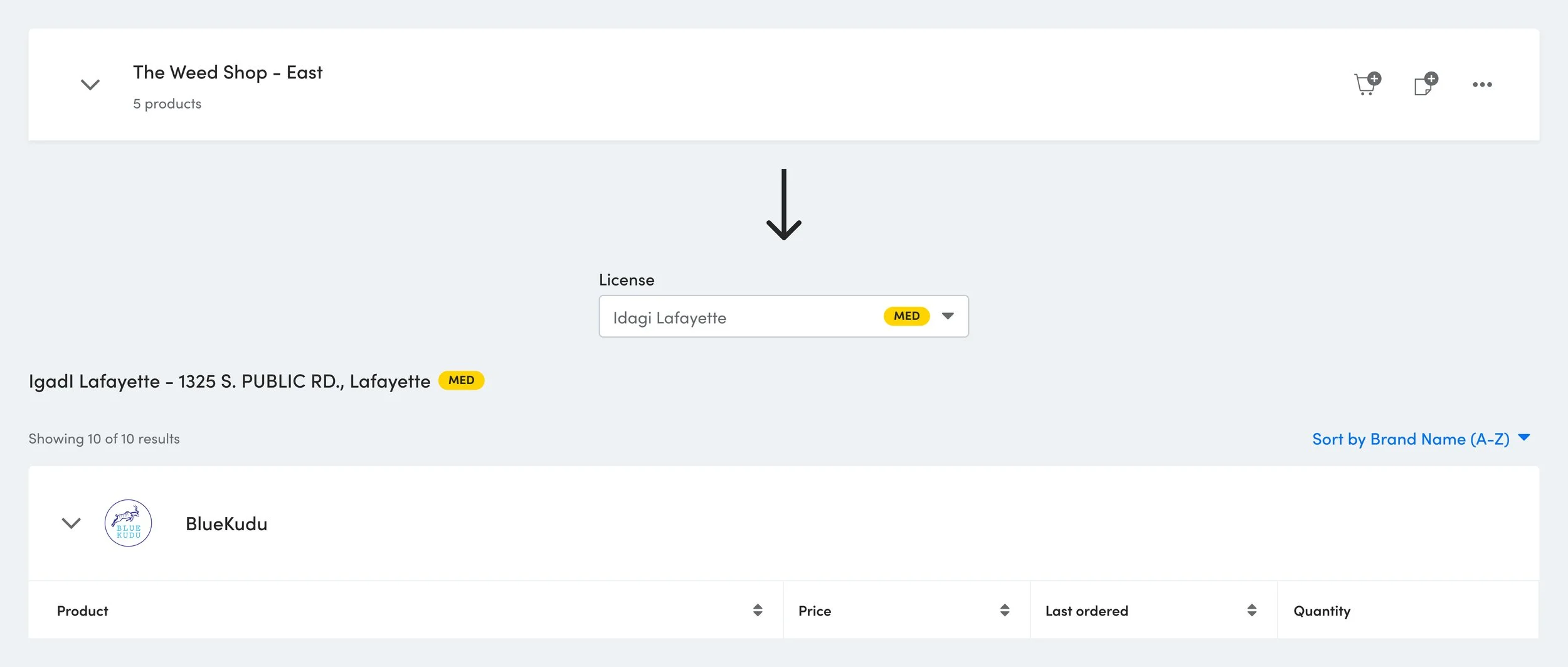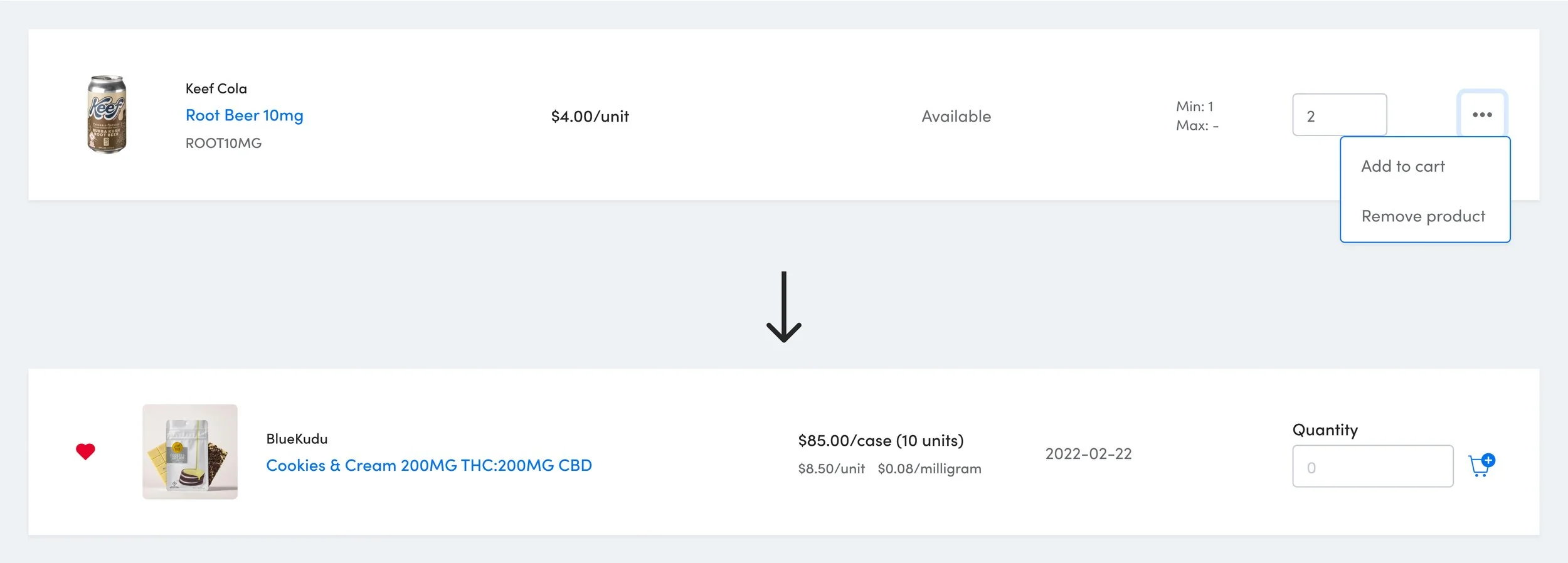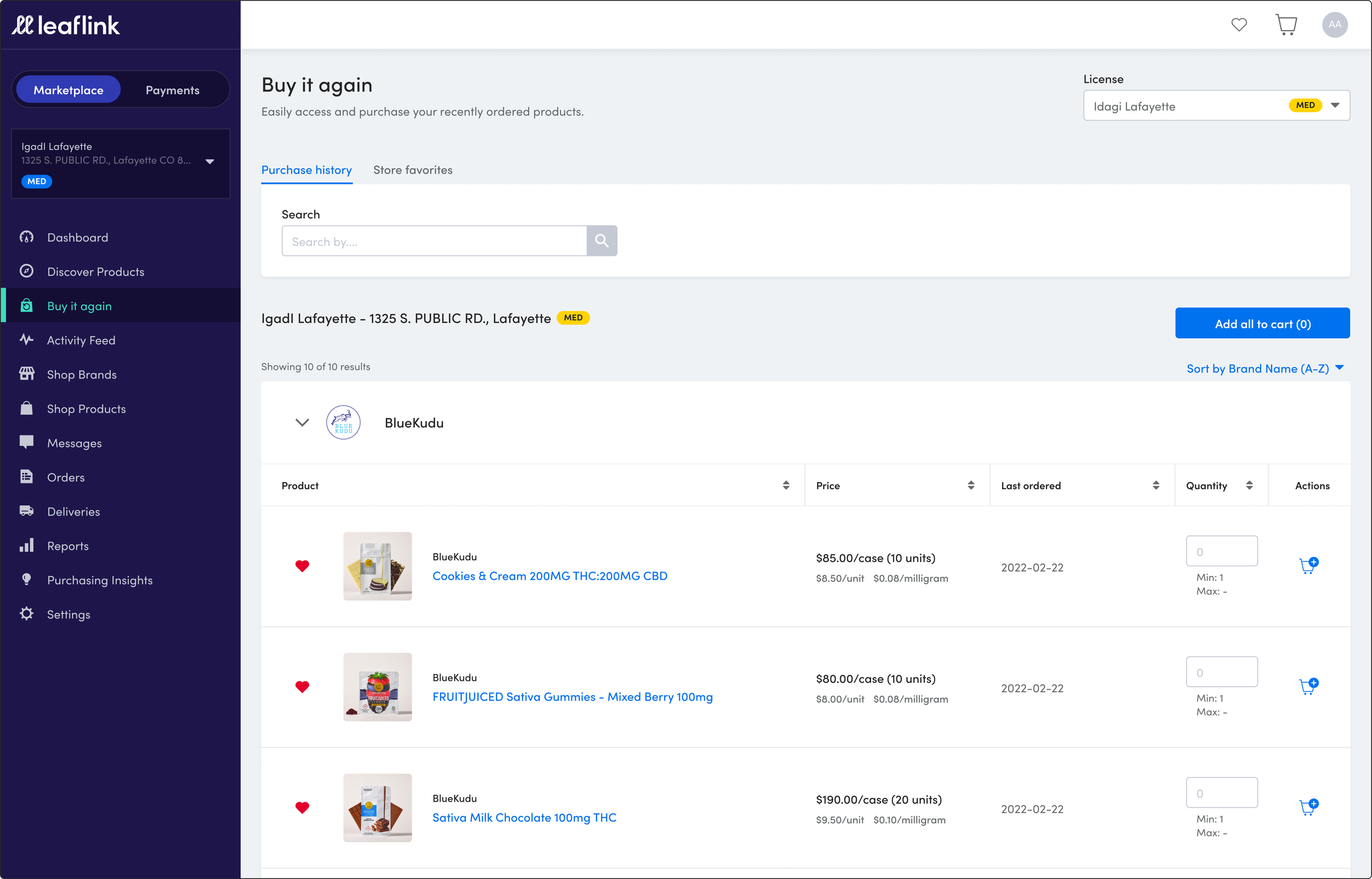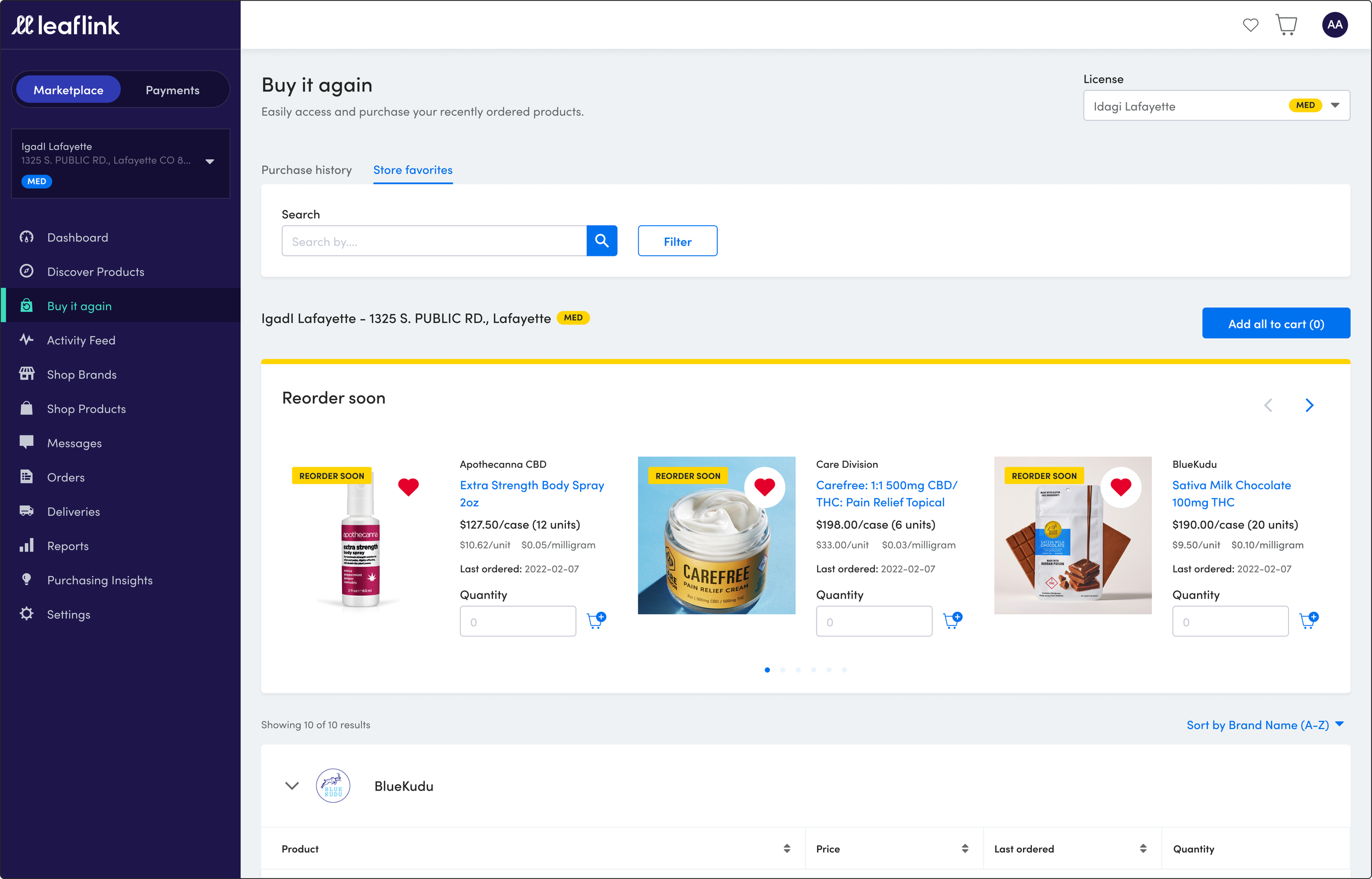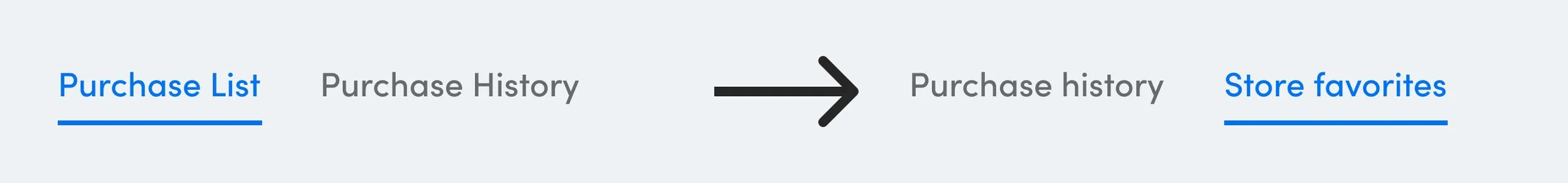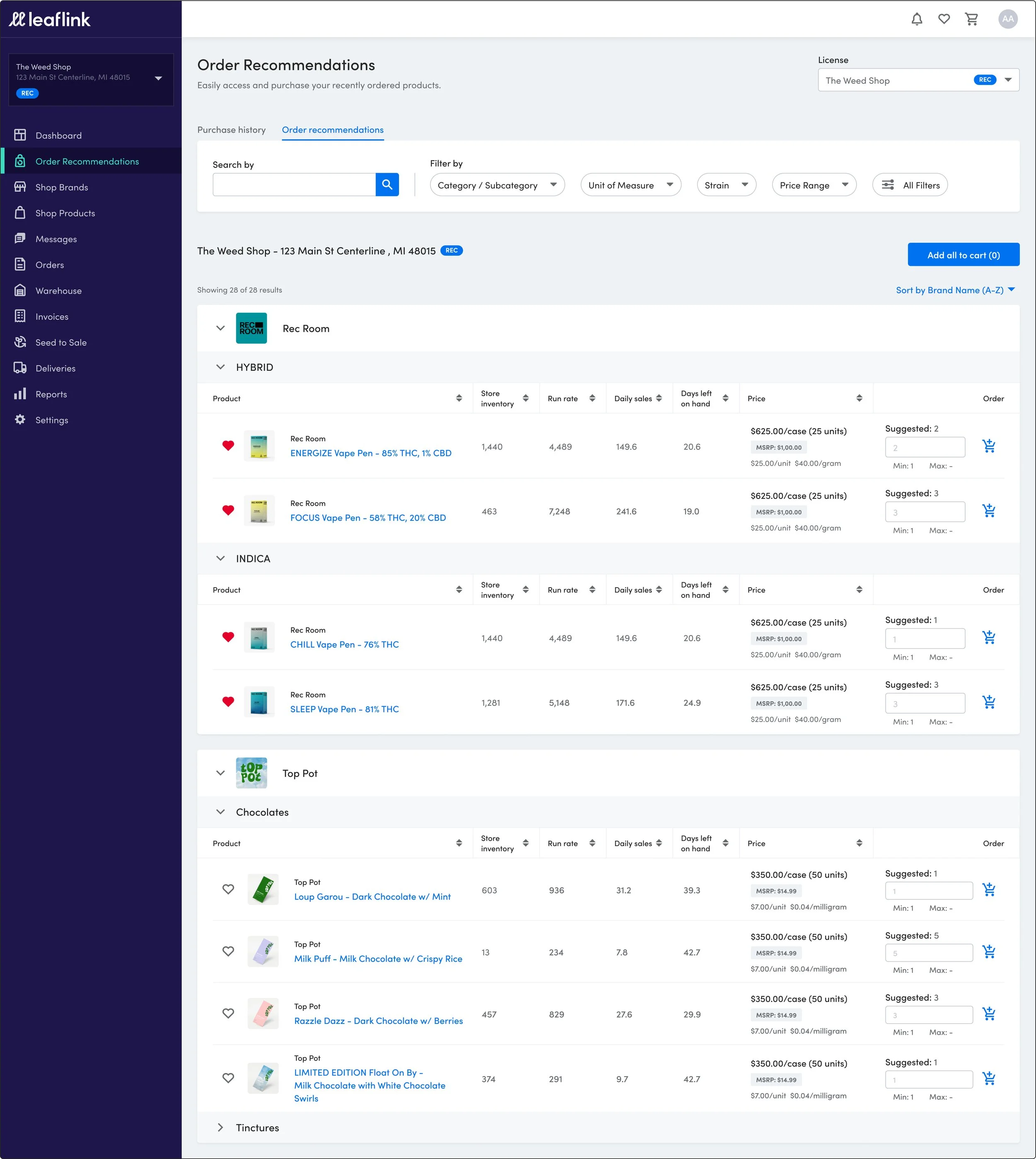BUY IT AGAIN / STREAMLINED ORDERING (Q1 - Q3 2022)
My Role
Product Designer
UX research
Timeline
Q1 - Q3 2022
Team
1 Designer
2 Product Managers
Background
Purchase List
The Purchase List was a list of frequently purchased or approved items per license that could be accessed by everyone within an account that has purchasing permissions. You were able to draft an order by adding quantities to any or all of the products on the list, collaborating with colleagues and adding products directly to the cart. Once you added items to the cart from the Purchase List, you’d simply go through the normal checkout process to submit the orders.
Originally was a feature designed for centralized purchasers - they wanted the ability to create an approved products list. Turned on for 2 years (2020-2021) for CO buyers and never updated during that time due to deprioritization.
Issues we saw:
Low engagement due to users not knowing about the feature
Limited/confusing entry points/setup
Slow load time for multi-location buyers
People were using it as a favorites list as opposed to for using it for approvals
People were using purchase history more than the purchase list tab
Goals
Understand what happens before the ordering process
Understand how the Procurement Manager and the Purchasing Manager collaborate internally to build the order
Understand the approval process
Improve upon the Purchase List feature
RESEARCH (Q1 2022)
Participants
We had 8 zoom meetings with buyers and sellers. We wanted to focus on the buyer’s order lifecycle flow (before order, during, and after approval).
What we heard
Ordering process before/during
Most stores carry the same products all the time
Flower typically is the one that changes the most, then vapes/concentrates, then sublingual/drinks
Often the changes are only related to flavor, not different brands
Buyers don't bring in new brands that often
It's typically if they hear of a new brand that's getting traction, or they see a better-priced item
Some Buyers use customer’s or budtender reviews to figure out what products to bring in
Buyers use reporting to determine what to order
Reports: Sales, inventory, run-rate, low inventory, re-order, demographics, most purchased, product sell-through rate, aging report 30 60 90
Examples include Treez, LeafLogix, Blaze, Sparkplug for reporting, distro, & POS. Onfleet GPS, 1 person tracks orders in Asana
Sampling happens off LeafLink
Sometimes vendors will add samples to orders and some Buyers like this but others don't because it’s hard to keep track of
Buyers typically don't replace OOS / back-ordered products with other brands
They first will look to replace with the same brand, with a different strain (aka. indica, sativa, hybrid)
If they cannot find an equivalent they will look to replace by category, then price point, then specs
Order approvals & internal collaboration
Ordering approval depends on what tier the buyer is
Smaller stores reported that they don't need an approval feature
Some bigger multi-location stores / multi-state operators say they do need it and others said they do not
Design validation feedback
Purchase List
Prefer multiple lists per license OR to break out lists per brand
Low engagement due to users not knowing about the feature
Limited/confusing entry points/setup
Slow load time for multi-location buyers
People were using it as a favorites list as opposed to for using it for approvals
Purchase history was used more than the Purchase List
Inventory
Current columns that they like: Run-rate, sell-through, current inventory, days on hand, suggested reorder amount (this mirrors the reports they use externally to purchase)
They want aging reports, daily sales by breakdown, sales by customer (rec/med then SKU), seasonal trends, hot products, specials
Other feedback
Without prompt, buyers almost always asked if there could be a combination of the purchase list & inventory page
Want watch/wish list of products that they want to be notified for
Want a way to find replacement products for things OOS
The current way to reorder isn’t very streamlined
Buyers need to know when they should be ordering new inventory based on their POS data
Action items
Adding multiple favorites lists
Merging purchase list and inventory page once we get POS integration
Multiple Buyers said this would eliminate their need to use other systems because they can do it all from this page (especially if we also add reporting into it)
Reordering reminders: adding products up for reorder on the dashboard would ideally like to also make a way to reorder entire orders easily
Other things we should consider addressing based on buyer feedback:
Batches (still being researched)
Brand’s low inventory recommendations - they should be brand focused because buyers don't typically order new brands, just different products from the same brands.
Pricing pain points (still being researched)
Notifications (addressed here)
BUY IT AGAIN (Q2 2022)
Updates
Purchase List --> Buy it Again
After researching multiple consumer-facing sites, we decided the Purchase List feature needed a new name and a facelift.
We incorporated as much feedback from the research as we could and did an experiment to test.
Experiment (May - June 2022)
Control: Users in this cohort did not see any changes to their experience
Cohort B: Users in the cohort saw the Buy It Again feature*
Cohort C: Users in this cohort saw the Buy Is Again feature* with order recommendations
Results
Cohort B users have significantly higher orders per user change than the control:
52.6% Cohort B users saw an increase vs 44.1% control users (11.1% difference in median orders per user)
Cohort B users have significantly higher conversion rate change than the control:
80% Cohort B users saw an increase vs 45.7% control users (11.8% difference in conversion rate)
Cohort C users have significant AOV change than the control:
61.5% Cohort C users saw an increase vs 47.4% control users (7.6% difference in median AOV change)
Cohort C users have significantly higher orders per user change than the control**:
49.1% Cohort C users saw an increase vs 44.1% control users
Early iterations
Issues and how we addressed them
Low engagement due to users not knowing about the feature
Added Appcues, worked with marketing to create one-pagers, emails, etc.
Limited/confusing entry points/setup
Added a favorite button to products as well as a heart icon in the top nav to bring them to the list
Slow load time for multi-location buyers
Broke out the lists by location and added a license (locations) selector to the top right corner for them to easily switch between locations
Confusing add-to-cart experience
Add to cart & remove product actions were hidden behind an ellipse which was preventing users from figuring out how to purchase. Removed the ellipses and added heart & add to cart buttons.
CURRENT ITERATION (Q3 2022)
Buy it Again Experience (Store Favorites & Purchase History)
This is the new Buy it Again page which includes the Store favorites & Purchase History page. When you press the side nav item, you are taken to a list of your purchase history for the license you have selected. Previously the Purchase List showed all of your licenses at once which slowed it down considerably. The second tab on Buy it Again is your store favorite. This is the curated list users can create to streamline their purchasing by eliminating the need to search for all their brands one by one. They can bulk order all their products at once. They have the ability to add to their list from this page and even have a multi-select feature. You can also add products through your normal flow by adding them from shop products and pressing a heart or via a brand’s menu.
Purchase History was used more than the Purchase List
We wanted to bring more automation to this and show that this is an auto-generated list
FUTURE ITERATION (Q4 2022)
Updates (Order recommendations)
From research, we found that buyers currently open both LeafLink and their manually created inventory spreadsheets and cross-reference each to determine their purchasing decisions.
Our goal is to continue streamlining that process for them.
The next iteration is a live list populated by their traceability system where they can see inventory, run rates, daily sales, days left on hand, and suggested reorder amounts based on data from LeafLink. Eliminating the need for a spreadsheet altogether.
PROTOTYPE
Below is a prototype with Desktop, Tablet, Mobile, and Future State views.
From the dashboard you’re able to get to the Buy it Again page 3 different ways: via the heart in the top nav, by pressing the manage reordering link in the reorder soon module, and by selecting the Buy it Again side nav item.
On the Buy it Again page you can switch licenses or view the Purchase History tab.
In the future state, we introduce a newer look, micro-interactions (hearts), and a new name to better encompass the feature.